How to remain productive and secure when your employees switch to remote mode? Many enterprises struggle with this question lately. Working remotely from home or business trip can be as effective as work from an office, but only if you ensure convenient IT environment that your employees can use to access their work desktop, necessary applications and software. Right set of tools and online solutions, as well as network speed and security play an important role.
Remote work doesn’t appear only in forced situations or when employees are on business trip. More and more people are looking for jobs with flexible schedule, because it can reduce stress level, increase creativity, as well as increase job satisfaction. Statistics show1 that the number of people who work from home has increased by 140% since 2005 and working from home has expanded 10 times faster than other areas of the workforce.
45% of requests to access protected applications come from outside the office2.
A Duo Security Report2 shows that 45% of requests to access protected applications come from outside the office, highlighting the increase of remote, mobile work. According to their data, roughly, a third of all work is done from a mobile device and mobile use for business is up about 10%.
Many businesses experience challenges in finding the best approaches to support employees’ needs for seamless and persistent access to corporate resources. Recent events are prompting many organizations to include remote access solutions for their entire workforce, however many organizations struggle to implement solutions that can satisfy all security, availability and performance concerns. Each organization’s needs can vary depending on employees’ needs, used applications and data. That’s why understanding possible IT opportunities that support remote access and their benefits will help you to make a decision in order to ensure efficient work from any location.

Tools that support remote work
Remote work tools differ with their functionality. To maintain productive and continuous everyday job for your employees, you have to understand main functionalities they need. For example, if your company has project-based management, you need to look for an online application that has strong and easy to use task management platform, or if your employees use specific software that needs powerful computing resources, you should look for virtual desktop solutions that are deployed on reliable and powerful resources.
Depending on common necessities, we can split remote work and virtual desktop tools in three categories:
- Software to keep your team in-sync
- File sharing and editing
- Virtual desktop IT solutions
Software to keep your team in-sync
Working remotely doesn’t mean your employees have to feel disconnected from other colleagues. Close communication between employees is not only important for well-being and team spirit, but also vital to maintain high project and task productivity. Using collaborative communication software your employees will be on the same page about the project status, company news as well as about all unplanned changes that happen very often.
One single solution for chats, audio and video calls, and conferences is a perfect solution to keep your team in-sync no matter of the location where your employees are. Real time communication using remote work software for chatting or making video calls can significantly unite your team.
File sharing and editing
Working on the same document while editing with other people simultaneously is a very popular practice. This is a demanded functionality not only working remotely from different locations, but also while working in office. Simultaneous file sharing and editing is an open opportunity to decrease time spent on reviewing, as well as increase privacy when sharing files with only certain coworkers. Access ability to your business documents, presentations, photos and videos from any place, any time and using any device increases flexibility as well. And of course – no worries about many versions when you create copies of files to be able to work from home, business trip and office.
When we talk about collaborative software for all your business documents and other files, we need to keep in mind the most important factors – availability and security level. You have to be farsighted when using online applications, because only software that is deployed in secure data centers can maintain and increase IT security level that your sensitive business data needs. Knowing where your data is allows you to be aware of a security level that is provided in particular data center. You can add secure VPN connection to protect your privacy even more. Online free data storage and sharing tools are not considered as a secure and reliable environment for businesses.
Online file sharing and storage applications, as well as team collaboration platforms usually are cloud based.
Online file sharing and storage applications, as well as team collaboration platforms usually are cloud based providing access and manage data much easier. That is critical for employees who work remotely. Reliable cloud storage platform and secure Internet connection simplifies make accessing and using business files simple for all your employees from any locations. Cloud storage enables other very important tool – data backup. Employees don’t have to worry if they accidentally deleted important files or data, because cloud storage makes it easy to use automated backups and recover data when you need it. Cloud storage helps remote workers and all other employees establish a reliable platform for all corporate files, shared work projects, as well as remote conversations.
Benefits of cloud storage:
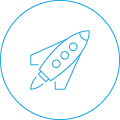
Fast and easy access
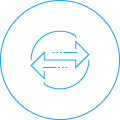
Helps create backups and retrieving data loss

Improves collaboration among team members in real time

Allows synchronizing smartphones and other computing devices

Increases security level
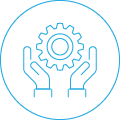
High scalability of cloud capacity to match your business needs
Virtual desktop IT solutions
The ability to access your office desktop helps maintaining productive remote work in many situations. Using a remote connection that is based on terminal server solution will let you work from your office desktop environment from any place. This is an easy to use, cost saving solution for any business and budget. A terminal server enables connections to multiple client systems to connect to a LAN network without using a modem or a network interface. Hosting applications and resources centrally and publishing to remote client devices simplifies their delivery to end-users.
Main benefits of terminal server are:
- A single point of maintenance
- Central infrastructure monitoring possibility
- Save time on updates by regularly updating applications on server instead of each machine
- Access business resources from anywhere, any device
- Optimize costs using Thin Client and reduce licensing costs
RDP and terminal server solution have a lot of benefits, but if you need high-level solution to enable end-users’ work with powerful applications, virtualization and workspace solutions take place. High security level and reliable remote access to applications and information will drive your business continuity.
VDI or virtual desktop is the most common Desktop as a Service solution and is highly valuated for its ease of use and customizable environment. Dynamic workplace framework and high performance enable to work with heavy applications and, for example, SQL databases. VDI is based on cloud solutions that allow to benefit from its’ best features – scalability and security. You can quickly adapt virtual resources to the changing business environment, as well as use secure storage. Adding backup plans and disaster recovery is also an easy to use option while using desktop as a service solution. Furthermore, you will be able to do business without capital investments.
Main benefits using virtual desktop VDI solution:
- Custom capacity and power of virtual servers for each end-user
- Centralized management
- Fast deployment
- Tailored to business needs
- High mobility level for all your employees
- Automatically compressed data and quickly transmitted over the network for high performance
- Access VDI from a variety of devices: PC, personal laptops, smartphones, tablets or Thin Clients
- Improved scalability assured by cloud environment
One of the most demanded VDI virtual desktop platform is Citrix based XenDesktop and XenApp. It is widely recognized Desktop as a Service platform by its simple and adaptable environment and VDI allows easy to scale your current environment to a broader number of employees working from home or any other place. Fully mobile platform provides secure remote access while cutting IT costs. Citrix based DaaS solution provides a single virtual application and desktop solution to deliver a high-definition user experience on any device.
How to stay secured?
Regardless of a chosen solution that best fits your business to provide remote access for your employees, there are some vital recommendations to keep in mind.
Provide security of devices employees take home
Organizations with increasingly numbers of remote workforces must maintain high security level for different types of users. Cisco 2020 CISO Benchmark Report3 found that more than 50% of responses said mobile devices are very or extremely challenging to defend. Nevertheless, only secured devices should access business applications. That is why you need to check the security posture of corporate and personally owned devices accessing your business applications. Verification of identity of all users also need to be taken seriously. Strong user authentication and continuous device security monitoring allow organizations to reduce potential risk of threats like social engineering or device vulnerabilities.
Use tailor-made IT solutions
Whether you choose to use file sharing, chat environment, RDP or VDI DaaS remote work application, tailored IT platform to your business needs will improve processing speed, availability, as well as security level. Infrastructure or virtualization that power your solution need to be created in accordance with your corporate data transfer amount, applications you use, data storage you need, as well as the number of employees. Scalability is also important. The opportunity to increase storage, as well as computing power quickly will decrease the risk of overload that can lead to business interruptions. From the other side – the opportunity to decrease resources quickly will let you save costs in the event of a business downturn.
Provide network security for secure business data transfer
Unsecured network connections are widely used by employees working from a remote location making your business data easy to intercept for malicious hackers. In this case, virtual private network or VPN is an easy to use solution for authenticated remote access with encryption techniques and tunneling protocols. Properly configured VPN will increase remote access security level no matter where your employees are located. Your business data will stay protected and secured.
2 Duo Trusted Access Report 2019
Contact us and we will tailor IT solutions to your business needs!
Back
