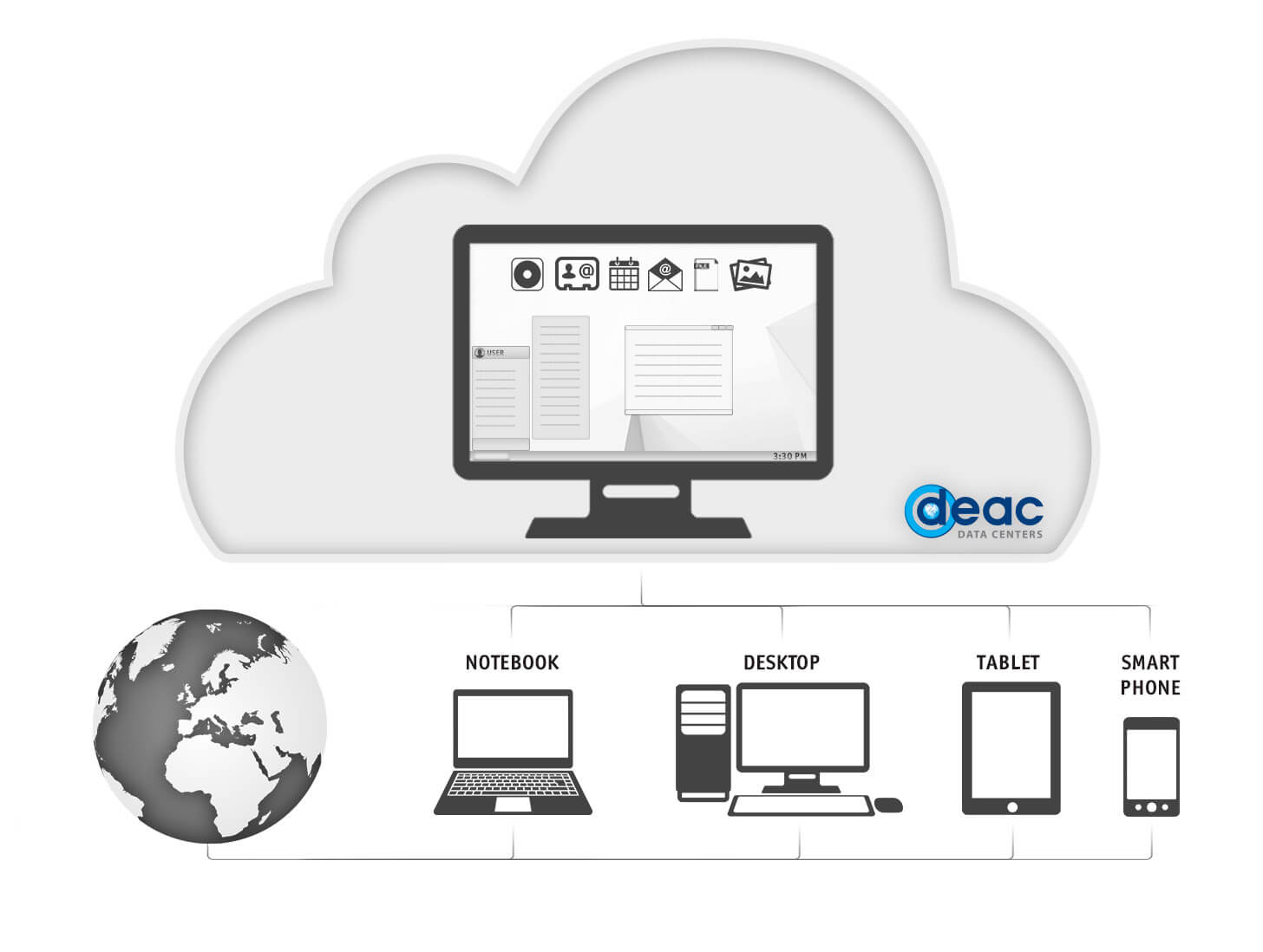VIRTUAL DESKTOP (DAAS)
Access your desktop with data and software anytime, anywhere! Convenient solution and safe remote work from any device.

Boost productivity
High availability architecture and high speed connectivity

Total security
All programs and data are deployed in the secure DEAC cloud
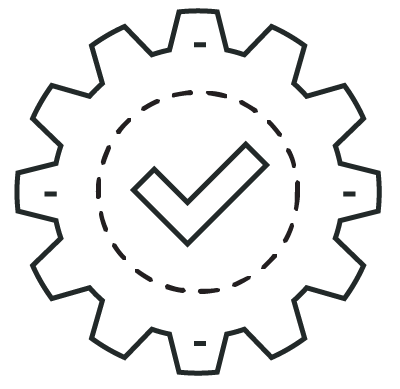
Guaranteed resources
Necessary computing resources and software can be adjusted to your needs
Access remote desktops from a variety of devices: PC, personal laptops, smartphones, tablets or thin clients (terminals). Wide functionality of DaaS makes it available for companies of all sizes regardless of their budget, geographical location or number of employees. Imagine the improved flexibility a cloud-hosted virtual desktop brings to your business - work anytime and anywhere direct and safe with all your applications and documents.
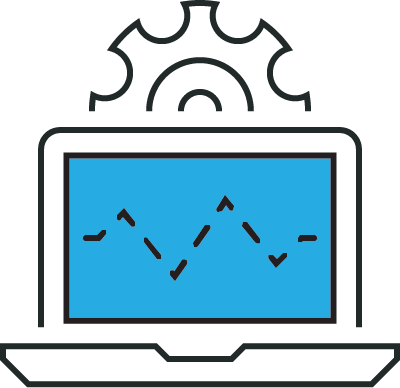
Ease of using desktop management
Virtual Desktop-as-a-Service technology brings ease of using desktop management by allowing data and applications to reside within data centers rather than on endpoint devices.

Improved scalability
Desktop-as-a-Service (DaaS) improve scalability, using the agility of cloud computing to meet increased demand, spinning up virtual desktops in quick and efficient way rather than adding expensive on-premise hardware.
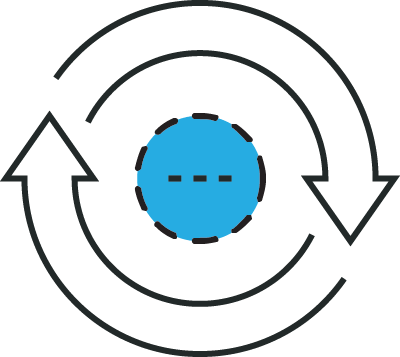
Recovery support
Virtual desktop improves disaster recovery, providing recovery support for desktops without requiring capital investments.

Secure storage in a cloud
With DaaS you will be able to get access to all the benefits cloud solution delivers – security and disaster recovery, access-anywhere, high availability, support 24/7.
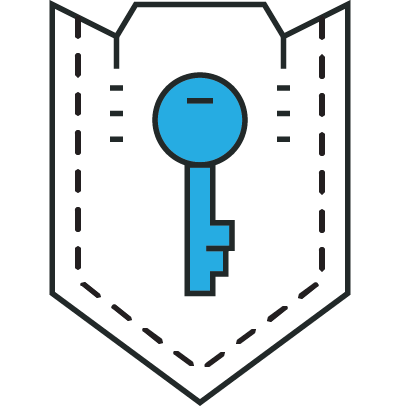
Secure virtual desktop
Virtual desktop infrastructure (VDI) is equipped with firewall and antivirus software and runs on CITRIX.
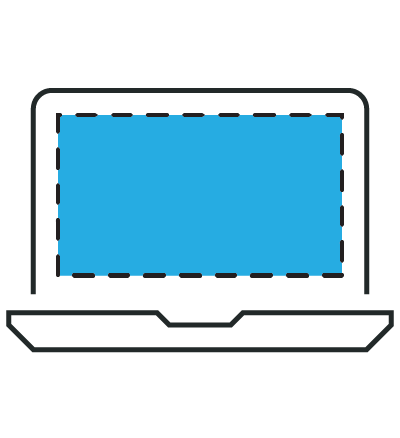
Bring your own device principle
Companies can now work on the BYOD (Bring your own device) principle, which was a hard task before due to the security concerns.
How it works?
To start work on the virtual desktop, user has to pick a device (PC, notebook, thin client (terminal), tablet or smartphone) and connect to the internet.
Access virtual desktop via user interface application.
DaaS enables to use all peripheral devices (printers, scanners, USB etc.), which are connected to user’s device.
It is required to log off after the work is finished.
Contact us to find out more
All software, programs and data are available on demand in a secure DEAC cloud across the Europe – in DEAC data centers geographically dispersed to minimize latency, located in Amsterdam, Frankfurt, Stockholm, Riga and Kyiv.
What is VDI?
VDI benefits
What equipment is
needed to use VDI?
What is
terminal server?
A Citrix-based VDI solution provides enhanced protection and centralized remote desktops’ management. Extended infrastructure of virtual desktops Citrix XenDesktop and XenApp provides management of remote desktops and business application in a single solution. A secure encrypted channel provides remote workstation management in high-resolution mode. From now on fully mobile working environment is available from any device through any network. DEAC data centers’ experts will provide an individual solution according to your needs and provide secure implementation and continuous services’ operation.
- By implementing individually designed VDI solution with fully functional Windows or Linux virtual desktops working performance will be improved. VDI allows working with AutoCAD, 3D CAD and other design applications that require powerful graphic resources.
- VDI solution provides easy management at IT administrator level and adaptable, personalized environment for users.
- Citrix DesktopPlayer expands the benefits of XenDesktop, by lowering data loss risks, using device expiration policy, temporary lock and remote data deletion in the event of device loss or theft.
- VDI optimizes costs by consolidating and centralizing remote desktops.
- No capital investments (CAPEX) in IT equipment that rapidly become obsolete. Optimize your operating expenses (OPEX), while easily scaling required IT resources.
- VDI is an efficient solution for reliable mobility of your personnel.
VDI solution can be used from any device – personal computers, tablets, thin clients or zero client.
Thin & zero clients – small devices that are set up at work desktop instead of a bulky system unit. This solution significantly simplifies employees’ transfer, as there is no need to install an operating system and software on each personal computer. At the same time, no information is stored on the thin or zero client – all the data is stored on a server in a reliable data center. Improve data security and provide fast and easy access!
Remote access terminal server is another solution to gain safe access to your desktop via a virtual private network (VPN). To find out more about the terminal server advantages and prices, contact us - we're here to help!
The remote access can be set up according to your business needs. Choose remote desktops (DaaS), virtual desktop infrastructure (VDI) or a terminal server! Our experts will prepare and implement a customized solution and complement technical configuration with required software, available in English languages.
User device support
- Desktops / laptops (Windows, Vista, Windows 7, Windows 8.1, MAC OSX, Linux)
- Tablets (iPad, Android, BlackBerry, Microsoft Windows 8.1 RT, and Microsoft Windows 8.1)
- Thin clients (Thin clients running Linux, ThinOS or Microsoft Windows Embedded supported)
- Smartphones (Receiver for Android, IOS, BlackBerry, Windows Phone 8)
Architecture and operational systems
- Intel (CPU)
- HP (Servers, Storage 3PAR), Dell (Servers)
- NVIDIA (3D accelerators for desigers – GRID K1/K2)
- Citrix (Cloud Platform – XenDesktop)
- Microsoft (Operating System, Office)
- Autodesk (Autocad LT, Autocad)
- Symantec (Antivirus)
- Other (Libre Office, Chrome, Firefox, Adobe Acrobat)
- Building Design Suite Premium BIM – Building Information Modeling
Graphic Processing Unit (GPU)
Graphic Processing Unit, that is included in virtual desktop service, provides faster and higher quality graphic data processing, than Central Processing Unit (CPU). Virtual desktop technical configuration, equipped with GRID K1 Core or K2 Core, allows using GPU for complex mathematical calculation, as GPU is based on powerful NVIDIA CUDA cards that are frequently used for mathematical calculations along with graphics processing.
- CUDA (Compute Unified Device Architecture) - a parallel computing platform and application programming interface that significantly increases the computing performance using the GPU. CUDA platform is widely used by software developers, scientists and researchers.
- CUDA platform provides a comprehensive development environment for C and C++ developers building GPU-accelerated applications. The CUDA includes a compiler for NVIDIA GPUs, math libraries, and tools for debugging and optimizing the performance of your applications.
- GRID K1 system is based on VGA compatible adapter: NVIDIA Corporation GK107GL [GRID K1] (rev a1)
- GRID K2 system is based on VGA compatible adapter: NVIDIA Corporation GK104GL [GRID K2] (rev a1)
FIND OUT MORE ABOUT OTHER SOLUTIONS: