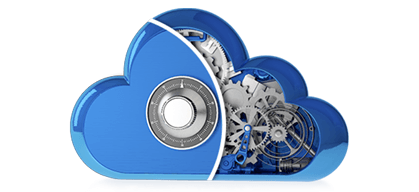CLOUD SERVICES
Use cloud services that fit your business needs and benefit from ready-to-use and unlimited resources without investments in physical equipment and maintenance.

Administrative management
Convenient management portal for easy administration of rented virtual power capacity
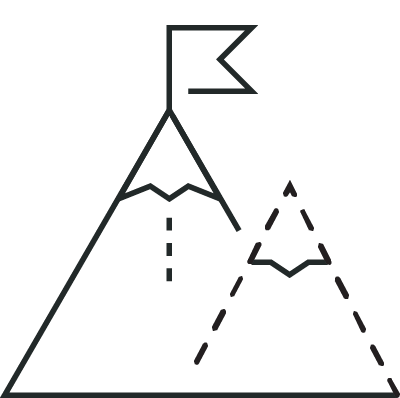
High data availability
Guaranteed uptime delivery not lower than 99,95%, but in reality enjoy 99,99%
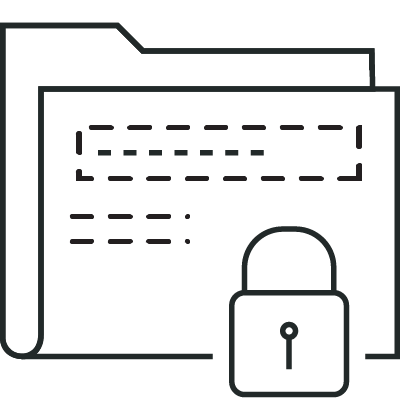
Secure platform powered by latest technologies
Powerful hardware like HP, DELL and VMware hypervisor in a single solution
Depending on your business needs, DEAC experts will create secure cloud services that are suitable to power your business operations and data storage. Leave all worries of the equipment maintenance, upgrading, as well as consistently high availability to the professionals. Invest your saved money in the development of your business!
Contact us to find out more
Scale your infrastructure with VMware cloud experts
As a VMware partner for over a decade, DEAC confirmed its status with 2 VMware certifications – Cloud Verified and Zero Carbon Committed. This proves that DEAC offers complete and advanced VMware Cloud infrastructure and is a 100% renewable energy-powered data center.


VMware vSphere cloud computing platform
DEAC is one of the first cloud providers in Northern Europe to collaborate with virtualization leader VMware to offer a scalable infrastructure-as-a-service (IaaS) cloud computing platform built on vSphere architecture. The cloud solution is used by more than 80 percent of businesses worldwide. vCloud based on VMware vSphere, is a global leader in cloud infrastructure, which delivers high availability and a true cloud experience offering secure cloud resources to solve critical IT challenges.
Dedicated Cloud
Virtual Private Cloud
Dedicated cloud offers dedicated computer hardware, storage and networking that is not shared with other companies. Dedicated Cloud is a perfect public cloud solution for:
- CAPEX to OPEX cost controls
- Purchase of licenses per core or per server
- Security of a single tenant environment
- Lowering management costs using existing tools and processes
- Improved ROI with full vSphere compatibility on and off premises
- All in one cloud platform for simplicity and easy access
- Run your applications onsite, offsite or in any combination
The virtual private cloud offers a traditional cloud service on shared hardware with secure separation between customers, enforced by software. Virtual Private Cloud is a perfect cloud solution for:
- Small expected workloads
- Tight budget projects
- Workloads that do not require dedicated hardware and can be deployed in a multi-tenant environment
- Workloads, that can be increased up and down as the customers’ needs changes
- An ideal solution for handing highly variable and non-performance driven test and development use cases
- The best security available in the cloud
Cloud Disaster Recovery as a Service (DRaaS)
 Cloud Disaster Recovery as a Service (DRaaS) provides an easy solution to get started. DRaaS, as a cloud based service - provides many advantages over traditional disaster recovery solution, like ease of implementation, full automation, costs' savings, no investment in hardware and more focus on business continuity.
Cloud Disaster Recovery as a Service (DRaaS) provides an easy solution to get started. DRaaS, as a cloud based service - provides many advantages over traditional disaster recovery solution, like ease of implementation, full automation, costs' savings, no investment in hardware and more focus on business continuity.
DEAC dedicated cloud or virtual server technology divides powerful physical server into multiple isolated virtual machines with guaranteed processor power and memory as well as required operating system – Windows, Linux or other.
 Cloud server data security and server performance is provided according to RAID (Redundant array of Independent disks) technology - data is stored in several disks, so the loss of data on one disk will not interrupt user's access to data on another drive. The VMware virtualization software or hypervisor is based directly on hardware and there is no other operating system in between. DELL and Hewlett Packard Enterprise (HPE) offers a complete selection of storage solutions optimized for VMware deployments. DELL, HP brand servers and 3PAR storage system guarantees an unlimited capacity, while the Juniper protects customer’s data from external factors. Solution architecture is created in a close collaboration with VMware and equipped with the latest software complex vSphere, thus providing customers with a convenient and safe management of cloud resources.
Cloud server data security and server performance is provided according to RAID (Redundant array of Independent disks) technology - data is stored in several disks, so the loss of data on one disk will not interrupt user's access to data on another drive. The VMware virtualization software or hypervisor is based directly on hardware and there is no other operating system in between. DELL and Hewlett Packard Enterprise (HPE) offers a complete selection of storage solutions optimized for VMware deployments. DELL, HP brand servers and 3PAR storage system guarantees an unlimited capacity, while the Juniper protects customer’s data from external factors. Solution architecture is created in a close collaboration with VMware and equipped with the latest software complex vSphere, thus providing customers with a convenient and safe management of cloud resources.
VMware vCloud gives you the possibility to build multiple virtual networks that is independent of one another. A virtual network consists of one or more virtual machines that can send and receive data to and from one another. Virtual network includes the selection of IP addresses, load balancers, creation of subnets, VPN and even network gateways. Virtual networking, based on VMware can be operated on any hypervisor, any network hardware, and integrates with any cloud management platform.
.jpg)